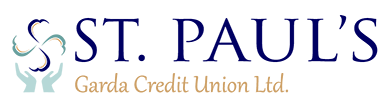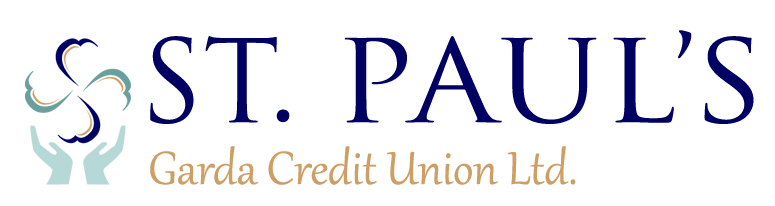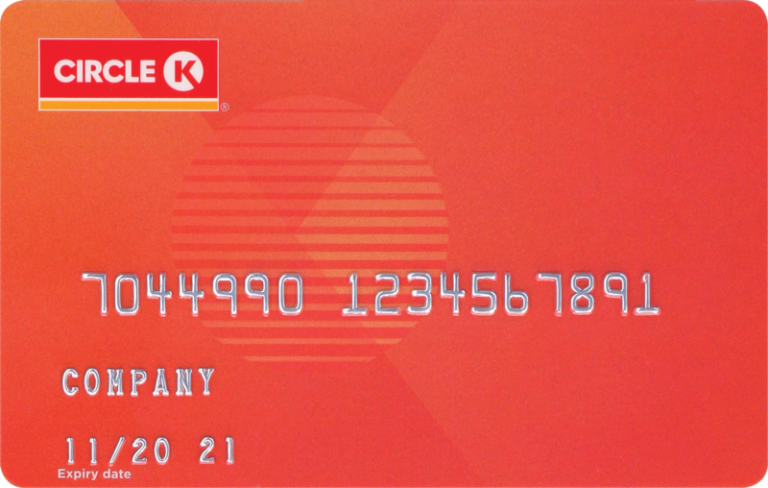
Circle K Fuel Card
Circle K Fuel Card
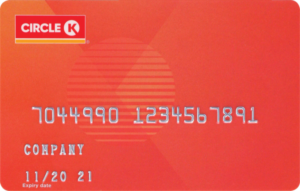 Get 4 cent per litre off the pump price for Diesel & Unleaded fuel purchases at all Circle K locations in Republic Of Ireland.
Get 4 cent per litre off the pump price for Diesel & Unleaded fuel purchases at all Circle K locations in Republic Of Ireland.
Car Wash Offer: 30% Discount on Car Wash at Circle K company owned and operated service stations.
No Government Tax: The Fuel Card is not a credit card so it does not attract any government tax.
Invoicing: Circle K will invoice your Account weekly and the bill is paid by Direct Debit.
Requirements:
- You must be a member of St. Paul’s Garda Credit Union
- You must have an email address & an active Current or Budget Account
- You will require your Account IBAN to complete the online application
Note: You may incur penalties or charges for late payment of invoices. You must ensure you have sufficient funds in your Account to pay your Circle K and other Bills as they fall due.
You can apply for an Overdraft on your St. Paul’s Current Account on St. Paul’s APP or your Online Account
Terms and Conditions, Station Locations, PIN Reminder & STOP your Card links are available on the Circle K website via the Apply Online link above
Circle K Fuel Card Customer Helpline: 091-482900 or 1890-323232

DCI Fuel Card
DCI Fuel Card
St. Paul’s DCI Discount Fuel Card 
Get 4 cent per litre off the pump price of Motor Diesel & Petrol at over 800 DCI Core Sites.
The St. Paul’s DCI Card will give 4c off the Pump Price of Motor Diesel and Petrol at the sites listed.
- You can also pay for car wash, motor oil and other fuels if you wish, DCI can tailor the services you want to pay for with the card to suit you
Invoicing and Billing frequency
- Invoices can be accessed through the online portal www.velocityfleet.com. An invoice will be drawn up every Monday for any drawings in the previous 7 days and then debited from your account 7 days later.
Card Charges
- DCI may charge an INACTIVE CARD FEE of €2 plus vat, or €2.46, on Cards that are inactive for 28 days
Penalties for missed or failed direct debits
- DCI may charge a penalty of €35 to review an account after missed payments, these are dealt with on an individual basis by DCI
- You must ensure you have sufficient funds in your Account to pay your DCI and other Bills as they fall due
- You can apply for an Overdraft on your St. Paul’s Current Account on St. Paul’s APP or your Online Account
You will need the following information to apply
- Name
- Address
- Telephone Number
- Email address
- Date of Birth
- IBAN
- Estimated monthly spend on Petrol/Diesel
- Number of Cards required
Apply for the DCI Card by contacting Eddie Shaw at DCI as follows
- Send email to eddie.shaw@dcicard.ie – (Subject: Application for St. Paul’s Garda Credit Union DCI Card) and include all the required information above, or
- Call Eddie Shaw at 091 482970 – Quote: Application for St. Paul’s Garda Credit Union DCI Card
See list of over 800 DCI sites here.

Payroll Deduction
Payroll Deduction Scheme
The Credit Union, in co-operation with your employer, provides you with the opportunity to save or repay a loan without any inconvenience to you. Your employer, with your consent, deducts a specified sum from your wages and sends it to the Credit Union where it will be used to purchase shares or make a loan repayment. This is a free service to members.

EFT
Electronic Funds Transfer - (EFT)
You can transfer funds electronically from your Credit Union account to a bank account of your choice in a safe, and convenient way. Simply call into us to set up your EFT or if you’re short on time, you can set up an EFT through your Online Account.
You can also transfer funds from your bank into your Credit Union account through your Online Account or credit transfer at your bank branch – all you need is your Credit Union BIC and IBAN numbers, which you can get by contacting us.
Please note, that if you have a number of accounts with us, for example Shares and Loans, it is important that you reference the EFT correctly so incoming funds are lodged to the correct account. For Budget or Current Accounts it is important that you use the correct Budget or Current Account IBAN so that incoming funds are lodged direct to the correct account.

Direct Debits
Direct Debits
Direct Debits In: A Direct Debit can be set up to deduct money automatically from your bank account into your Credit Union account on a regular basis – Weekly, Fortnightly or Monthly. This is a great way to make your loan repayments. All you need to do is complete a Direct Debit Mandate, return it to us and we’ll do the rest!
Direct Debits Out: Direct Debits can also be set up to make sure that your bills are paid regularly and on time.
A Direct Debit can be set up to pay any service provider from your Credit Union account and is a simple and reliable way of making repayments of your bills. To set one up, all you need to do is provide the service provider with your Credit Union BIC & IBAN numbers. The IBAN for your Budget or Current Account is available on your Statements, Online Account & App or from our office.

Standing Orders
Standing Orders
Standing Orders can be set up by members so that regular payments can be made from your bank account into your Credit Union savings account or off your loan for fixed amounts. You set it up with your bank and only you can make changes to it.
You will need your Credit Union BIC and IBAN numbers, which you can find on your Statements, Online Account, or you can call us on 021-4313355.